Community Access TV is a valuable resource for local communities to share news, events, and programming that is not typically covered by mainstream media outlets. Having a website for your Community Access TV station can help reach a wider audience and provide a platform for viewers to access content on-demand. In this blog, we’ll discuss how to design a Community Access TV website that is user-friendly and engaging. If you struggle with any of these elements, you could benefit from understanding why you should hire a web designer.

Looking to Redesign Your Website? Contact Us for a Quote
Get StartedKeep Your Target Audience in Mind
Before designing your Community Access TV website, defining your goals and target audience is important. Are you hoping to increase viewership, promote local events, or provide a platform for citizen journalists to share their stories? Understanding your goals will help you design a website that meets the needs of your target audience.
Create an Effective Homepage
When redesigning your Community Access TV website, you can think of what you would look for as a website user when visiting your site. Ask yourself: what are our website visitors looking for? On a Community Access TV website, visitors are likely looking for your live broadcast channels and recordings of past programs. You can optimize the user experience on your website by putting your broadcast channels and on-demand programming on the top of your homepage so that a website visitor doesn’t even have to scroll to find them. Walpole Media Corporation is a great example of this strategy. When you visit their homepage, one of the first things you see are their streaming options, TV schedules, and on-demand content so that you don’t have to waste time finding what you’re looking for.
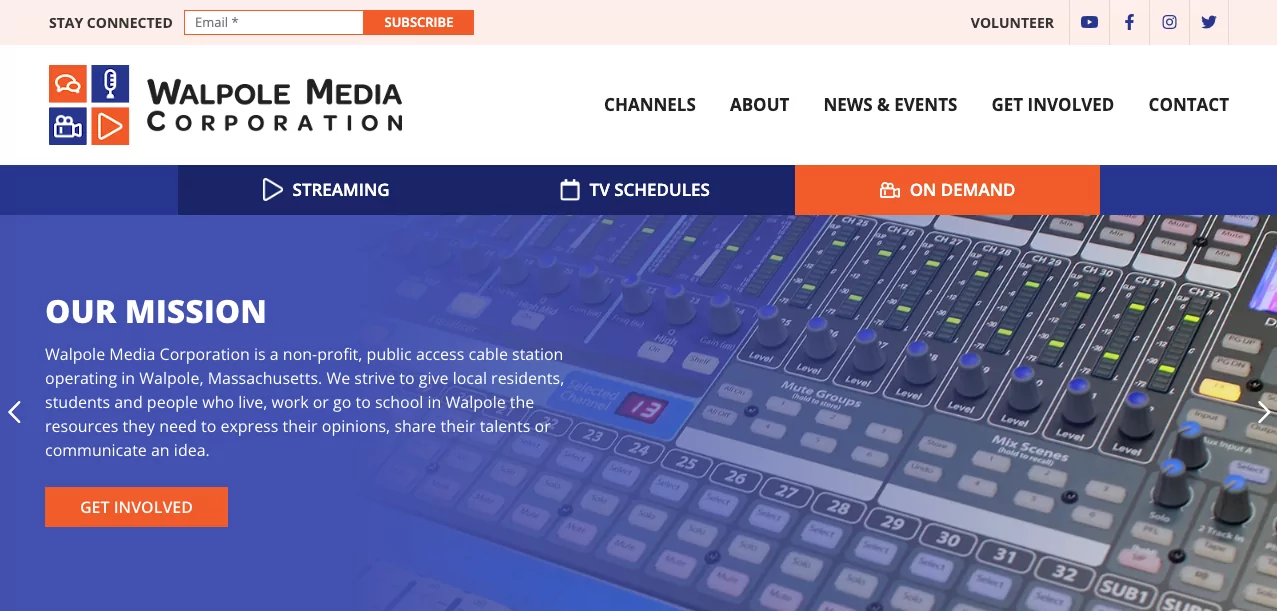
Include a prominent header with your Community Access TV station’s name and logo, and use images and videos to showcase your programming and events. Make sure to include a clear call-to-action for visitors to watch your programming or get involved with your station.
Design an Easy to Use Navigation Menu
Navigation menus are essential for any website, but especially for Community Access TV websites. With so much content to organize and present, it’s crucial to have a well-designed navigation menu that is easy to use and visually appealing.
Organize your Menu into Sections
One of the first steps in designing a navigation menu is to organize your content into sections. This will help your visitors quickly find what they are looking for and navigate your website more efficiently. Some common sections for a Community Access TV website might include About, Channels, Classes & Workshops, Get Involved, and Contact Us.
Use Clear and Concise Labels
Once you’ve organized your content into sections, it’s essential to use clear and concise labels for each menu item. Visitors should be able to quickly understand what each section contains without having to guess or search for information. For example, instead of using vague labels like “Miscellaneous” or “Other,” try to use a label more specific and descriptive, like “Community Resources.”
Include Quick Links to Important Content
In addition to organizing your menu into sections, you should also include quick links to your most important content. For a Community Access TV website, this might include live streams, on-demand videos, or other featured content. These quick links should be prominently displayed in your navigation menu, so visitors can quickly find what they are looking for.
Include Photos of Your Station
Since your viewers are used to seeing your programming, you will likely catch their eye on your website by showing some behind the scenes content through your photos. Some well-designed Community Access TV websites, including North Andover Community Acess Media, show images of shows being recorded, an audio mixer in use, and producers and editors working together on show content. Having photos on your website helps to break up the word content and can keep visitors engaged, so it’s important that these photos are relevant and interesting. If you do choose to look into stock image use, ensure you learn about what images you can and can’t use on your website.
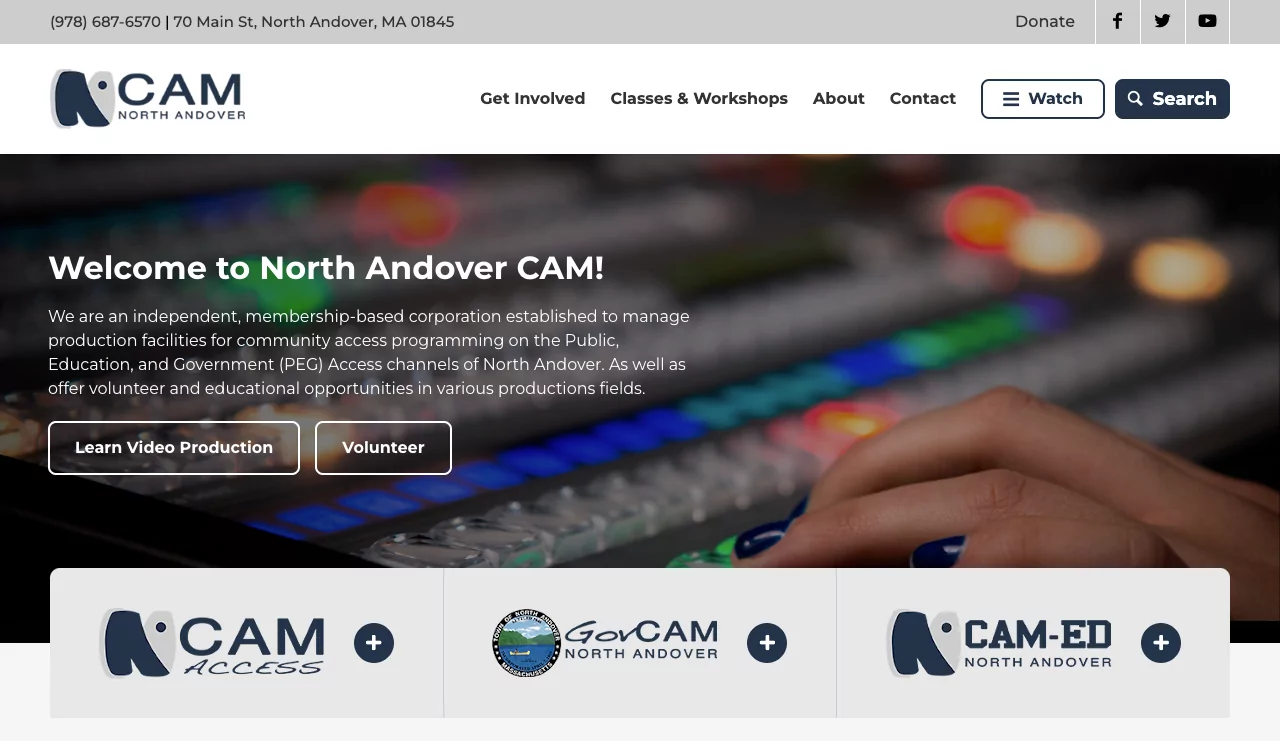
Prioritize Mobile-Friendly Use
More and more people are accessing websites on their mobile devices, so it’s important to design your Community Access TV website with mobile users in mind. Choose a responsive website builder that will automatically adjust the layout of your website to fit different screen sizes. All websites designed by Compete Now Web Design are mobile-responsive, with positive feedback from mobile users.
Showcase Your Services
Community Access TV stations are for more than just recording and producing community content. Many Community Access TV stations offer education or training sessions to community members. This is a service many community members may not be aware of, so you should make it easy for them to run into on your website. Dracut TV offers beginner workshops, beginner trainings, and even a TV camp for kids! These services are all easy to find from their main navigation under a tab titled “Get Involved.” Use your main navigation to your advantage and showcase any volunteer, intern, or learning opportunities to your website visitors.

Include a Search Functionality
Your loyal viewers can sometimes be busy and unable to tune into your broadcasts live. If you have on-demand content, a search functionality will allow website visitors to search for specific content they know they missed rather than scrolling through the on-demand content as a whole. Your on-demand content is likely robust, with many pages of shows for users to search through to find what they are looking for. Chelmsford TeleMedia’s website has a search functionality embedded directly into their on-demand content. A high school parent waiting for their student to be a student of the month at Chelmsford High School can search for the “Lions Pride” show to find the most recent broadcasts.
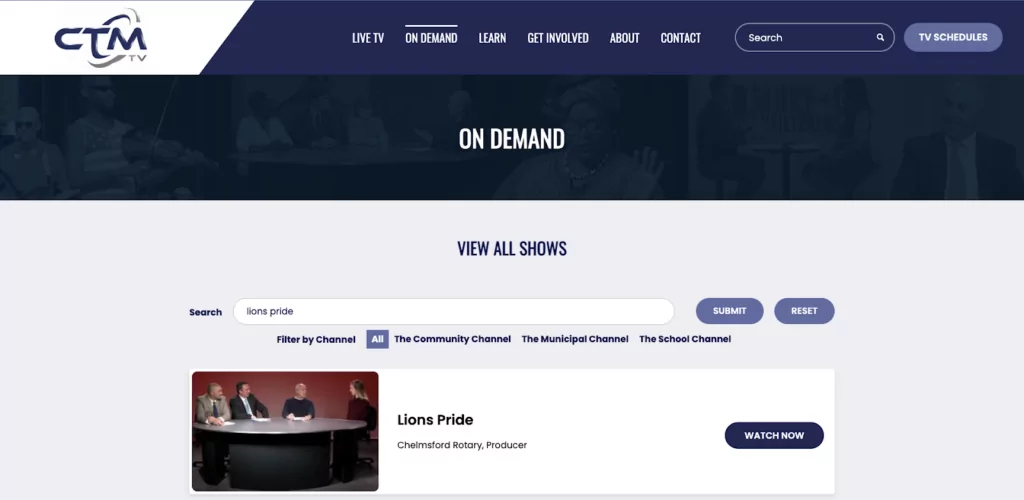
Include Relevant Community Content
While your main focus as a Community Access TV station may be recording and producing video content for news, you can still include content relevant to the community on your website. Community members could get most of their community information from your website if you choose to include an events calendar. While it’s beneficial to include a calendar for your production schedule, it’s also beneficial to your website traffic to include more. Dracut TV’s website has an events calendar where community members can find out when selectmen meetings are happening, keep up with local high school sports schedules, and find out when and where upcoming workshops are taking place. Make your Community Access TV website a community information hub!
Contact Compete Now Web Design to Work for Professional Help
Designing a website can consist of a lot of technical aspects. While you may be ready to design most aspects of your website, there’s a chance you may run into some barriers. Our experienced team of web designers and developers can help you design your website so you don’t have to worry about any issues popping up. Click here or call 617-539-6528 to get started!

