Would you like to get more Google reviews for your business but are unsure of how to ask for them? One of the benefits of Google My Business is that it makes it easy to get more reviews! All that you need is your business’ review URL. Getting this is easier than you think. Once you have this URL, you can share it with customers as it is, shorten it, or turn it into a QR code. Today, we’ll share step-by-step instructions on how to do this.

Looking to Redesign Your Website? Contact Us for a Quote
Get StartedWatch Our Tutorial on How to Get Your Google Review URL
We have also included written instructions on how to do this.
Here Is How to Get Your Google Review URL
1. Log into your Google My Business profile.
2. Once you are logged in, click on your company name to view your dashboard.

3. Scroll down on the dashboard homepage and select “share review form.”
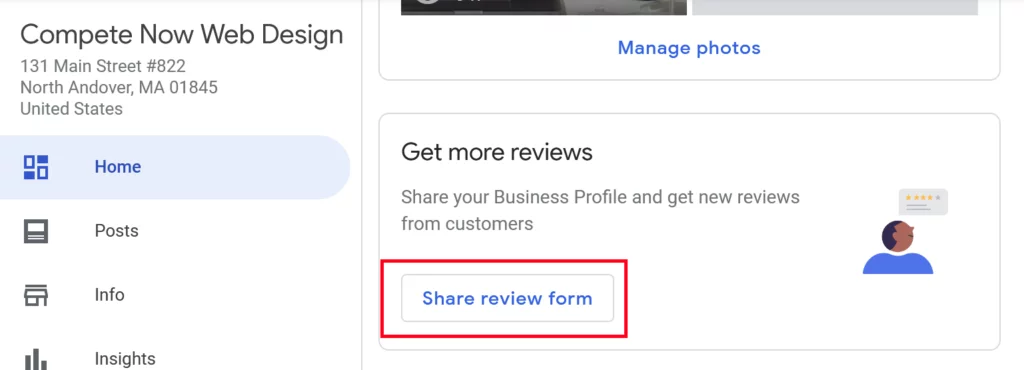
4. Click on any of the sharing options and you will be given a link that you can also copy and paste to use as you wish.
5. If you click on Whatsapp, for example, you can either share the link on Whatsapp or copy and share the link.
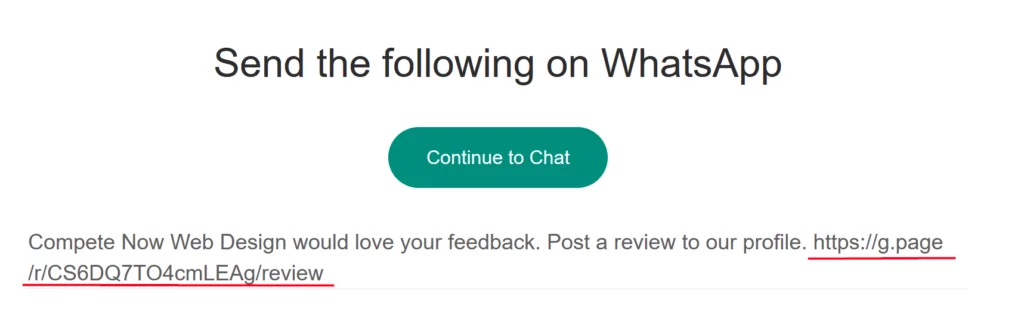
6. See the “final steps” section below for what to do once you have the link.
Here is Another Way to Get Your Google Review URL
1. Google search your business to view your Google My Business profile.
2. You will see a link to view your company’s Google reviews. Click on that link.
3. When you open up your reviews, you will see a link to “write a review.” Click on that link.
4. A dialog box will open, giving you the option to leave a review. Instead of leaving a review, copy and share the URL that is in the search bar.
Final Steps
Now that you have the link, you have the following options. You can:
- Share the link with clients as it is.
- Shorten the link using a free link shortener such as Bitly so that it is nicer looking and easier to re-type.
- Turn that link into a QR code using a free QR code generator such as qr-code-generator.com. QR codes can be used both digitally and on printed products.
Begin Getting More Google Reviews Today!
Getting more Google reviews from happy clients will signal to prospective customers that your business is experienced and trustworthy. Now that you know how to get your Google review URL, do not hesitate to get started in asking for more reviews and improving your business’ reputation!
If you do not yet have a Google My Business profile and would like to create one, our team can help. Click here or call 617-539-6528 to get in touch with us.

