What is a Website Owner’s Manual?
A Website Owner’s Manual is a guide that we recommend using to make sure that your website is up-to-date and secure. At Compete Now, we follow a Website Owner’s Manual from The Admin Bar as a part of the website maintenance service that we offer to clients. Click here or call 617-539-6528 to learn more about our website maintenance options.

Looking to Redesign Your Website? Contact Us for a Quote
Get StartedComponents of a Website Owner’s Manual for WordPress Maintenance
Technical Details
A website’s technical details are an essential part of WordPress maintenance. Do you know where your team’s website login and hosting information are stored? Do you know which theme your site uses or which paid plugins you are being charged for? Surprisingly, many companies, both large and small, do not have this information readily available. Having a sheet with technical details that is securely stored can help your company to edit its website when necessary or share web details with other companies when having site updates or projects completed externally.
Maintenance Schedule
This schedule lists website tasks that should be completed on a weekly to annual basis. Some of the daily tasks include:
- Uptime monitoring: This is an automated program that checks to see if your website is up and running. If your website is ever down, this program notifies you to let you know. We often use Pingdom Uptime Monitoring, which will monitor your site to let you know if it ever goes down.
- Security monitoring: This should be going on constantly and involves checking your site for vulnerabilities and suspicious activity, such as failed login attempts. We often use a plugin called Sucuri Security. This plugin does activity auditing, file integrity monitoring, remote malware scanning and security hardening. One of the most common ways that websites get hacked is through vulnerable plugins. Usually, a specific version of a plugin is vulnerable. Sucuri Security monitors your plugins and lets you know when a plugin is vulnerable. This gives you time to log into your site and update the plugin to the most recent version to prevent that plugin from being exploited on your site.
- Website and database backups: We recommend a plugin called UpdraftPlus. It not only backs up your website, but it can be set up to regularly send the backups of the website to a third party source such as Google Drive or DropBox.
Some weekly or monthly WordPress maintenance tasks include:
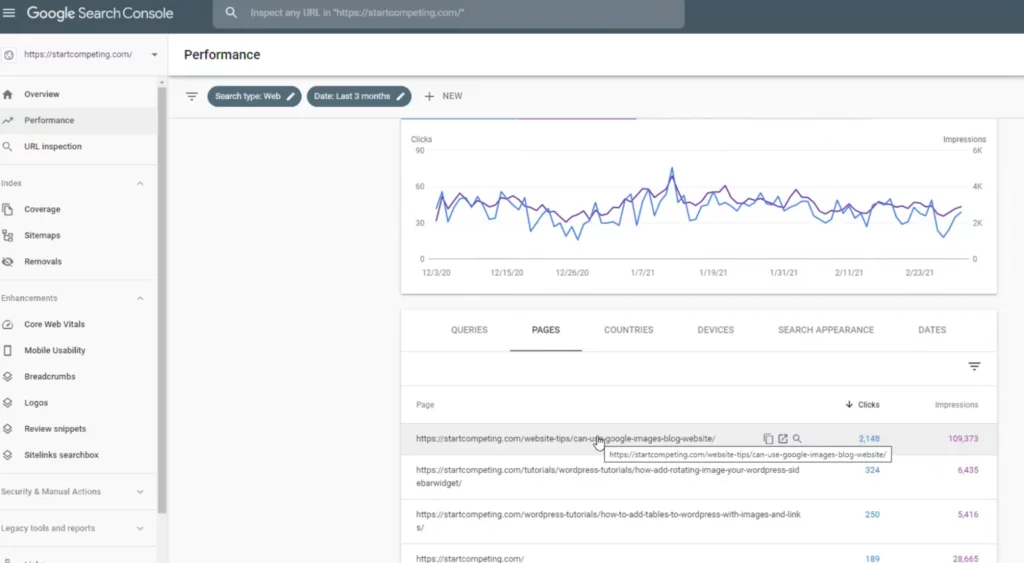
- Plugin/theme updates: It is important to make sure that plugins are up-to-date and compatible with the latest version of WordPress.
- Malware scans
- Visual inspections: Even if you don’t have a highly active site, we recommend looking through your site regularly to make sure that everything looks good and that nothing is broken.
- Monitoring traffic and search engine rankings: SemRush is a premium SEO tool that has a free subscription version. With the free subscription, you can see your site’s authority score, number of backlinks, and how much organic traffic and the number of organic keywords are growing. You can also use Google Search Console to see how much traffic your site is getting and its growth over time and the queries that people are searching before clicking on your website. We recommend looking into your site’s SEO monthly since SEO
- changes take time to make an impact and it’s important to stick to whichever SEO strategy you have decided to focus on.
- Clean Database: This is part of a caching plugin that you can use. It usually consists of clearing out post revisions which can bog the site down.
- Test Loading Time: We use GTMetrix and Google PageSpeed Insights. Both will give you insight on how quickly or slowly your website is loading, along with tips for improving your site’s speed. Many hosts such as GoDaddy and BlueHost do not have built-in caching. You should therefore use a plugin such as WP-Optimize if you are using a host that does not have built-in caching.
Some annual tasks include:
- Review WordPress setup: Look for any plugins that you may want to remove or replace.
- Review content for updates: Review content throughout the site to make sure it is up-to-date.
- Renew hosting, domain, and licenses: Check to see if you need to renew your domain name and hosting. We recommend renewing both for multiple years. Also, make sure that the email address on file is up-to-date so that the domain can be verified and any other necessary information reaches an active email address.
In addition to these regular WordPress maintenance tasks, we recommend having an assigned person on your team responsible for each of these tasks: software updates, server maintenance, security, and maintenance assignments such as billing and technical support.
Are You Looking for a Website Maintenance Plan?
At Compete Now, we offer different maintenance plans that cover all of the maintenance tasks that we discussed today. If you are ready to step up your site’s WordPress mainteance routine, click here or call 617-539-6528 to discuss which plan is the best for your company’s needs.

