Since Compete Now was founded in 2009, we have worked with a wide range of non-profits and have learned how to design the best websites for non-profits. Non-profits use their websites to communicate their mission and purpose, promote news and events, reach the audience they benefit, and increase visibility in the community. We understand these needs and take them into account when designing websites for our clients. It can be difficult to design a website with some many different audiences visiting the website, but we have learned how to build an effective website that is a resourceful tool for all visitors and the non-profit. In this article we will discuss how to build the best websites for non-profits that incorporate all the functionality of a website while being easy to navigate.
General Wireframe for Websites for Non-Profits
When building websites you should first take a step back and think about the main goals of the website. This involves figuring out what is going to be on the website, what content and tools should be highlighted, and which calls to action should be most visible.
The main content of a non-profit website can generally following this outline:
- Homepage
- About the organization
- Upcoming news & events
- Donation forms
- How to get involved
- Contact page with contact information and a form to get in touch
When you are developing content for the website you can plan on organizing the content into these main categories. Every organization is different and the exact number of pages will always depend on the organization. For example, our client, GACI Global, is a non-profit who connects families affected by Generalized Arterial Calcification of Infancy or Hypophosphatemic Rickets caused by ENPP1 or ABCC6 Deficiencies. Many people may not know much about this rare medical condition which led the website to become a tool centered around educating visitors on what the issue is, how the organization is helping and what visitor can do to get involved.
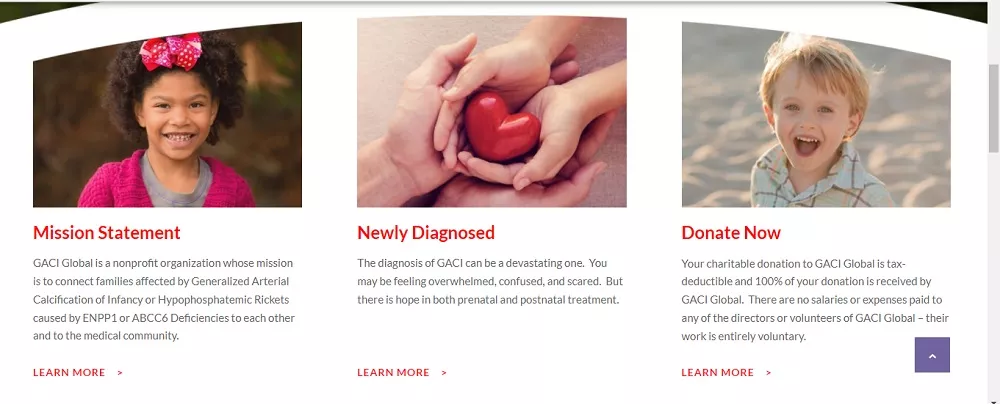
As you outline what content will be on your website you should also identify the main call to actions. We generally recommend making these call to actions more visible in the header of the website by using quick links or buttons in the header that stand out. Common call to actions for this area would be “Donate”, “Get Involved”, “Upcoming Events” or “Join Our Newsletter”. Organizations can utilize Google Analytics to track and analyze how effective these call to actions are and adjust them as needed. A notification bar at the top of a website is a great way to promote upcoming events and provide the latest updates from your organization. This notification bar would be something that goes across the top of your website in a color that stands out so visitors see it as soon as they land on the website.
Websites for non-profits can become very large with all of the content needed to accomplish the goals of the organization. As the size of the website increases it is important to ensure it is easy for visitors to navigate and get a clear understanding of what the organization does. We would recommend limiting the top navigation of the website to 6 or 7 menu items. Dropdowns are a great way to keep everything organized and if you ever need an even larger menu you can consider buildering a “mega menu” to keep the website organized. Aside from keeping the navigation neat and organized, it is helpful to use the footer and sidebars to make it easy to find additional content. Setting up the footer as a sitemap gives the visitor a visual outline of the website once they scroll to the bottom of the page. We recommend using the sidebar on your website for a subpages widget. This widget shows the other pages available in the section they are currently viewing allowing them to quickly and easily navigate from page to page. For example, this is helpful if you have several pages under the “About” section of your website and people will easily be able to click between the pages and read about your mission, leadership team, board of directors, history and more.
Utilizing The Events Calendar for Non-Profit Websites
A great way to promote your non-profit’s events is by featuring them on your website. Having a centralized location for all of your upcoming and past events will serve as a great resource for people to keep up to date with what is going on with your organization. Visitors who are just finding you for the first time will be able to see how active the organization is and find upcoming events for them to participate in.
We recommend adding as much information as possible when adding events to your website. Having just the date and time of an event is not very useful for people when viewing it online if they are not familiar with your non-profit. Having the date and time, location, a description of the event and details on purchasing tickets will give everyone who visits the website a chance to be fully informed and ready to take the next steps.
If you are using WordPress for your non-profit website we highly recommend The Events Calendar plugin by Tribe Events. In our opinion, this is by far the best Events Calendar plugin for WordPress. Key features include a modern design for calendar and agenda views, iCal exports for visitors, categories, recurring events, flexible feeds, mobile responsiveness and more!
Once your calendar is setup on your website it is time to promote your events! We recommend having the calendar embedded on a page that is easy to find in the main navigation. If your organization has several events each month a calendar view is a great way to display your events. For organizations promoting only a few events at a time a list view is more beneficial as the calendar will not look empty when landing on the page. We also recommend having feeds of upcoming events featured throughout the website. Having a dedicated area on the homepage as well as in the sidebar on interior pages is a great place to have a feed of events to increase visibility.

Showcase Your Non-Profit’s Mission and Success
Websites for non-profits can generally serve as the first impression for new potential donors or sponsors. Making a great first impression will lead to more successful events, increased donations and more visibility. The best way to convert these visitors into active contributors is to educate them on your organization and how you are making a difference.
To educate the visitor the website will need to provide clear information on the organization and the problem you are solving. Most of this content generally lives under the “About” section of the website and starts off with the Mission and History of the non-profit. An overview of why the non-profit was started and what they are doing to help gives your visitors any overview on the purpose of the non-profit. We also recommend featuring your team and board of directors that will introduce your organization and personalize the experience. Professional headshots and short biographies for the website go a long way! Featuring sponsors logos on the homepage and under the “About” section will give your organization credibility as they recognize local businesses who support your cause. Including an FAQs section with the most common questions you receive is very helpful for visitors get instant answers to questions they may have.
Showcase the great work you are doing with galleries of past events and also feature some success stories! Visitors want to support an active non-profit so highlighting past events is an excellent way to show what you have done recently. Having images, videos and general information on the events will show visitors you are an active organization making a difference. Another way to showcase your work is to have a section on your website for “Success Stories”. These are specific examples of how your non-profit has made an impact and gives some insight into exactly how your organization is making a difference.
Convert Visitors into Supporters
At this point in the website design process we have created our wireframe, setup our events functionality and are educating our visitors. The next step in the process is to give visitors a way to get involved with your organization. This all depends on your organization, but this usually entails giving visitors way to sign up as a volunteer, make a donation, inquire to become a sponsor or sign up for your newsletter.
The best websites for non-profits make it easy for visitors to get in touch with the organization to take the next steps. If you are looking for volunteers it is great to have a page explaining what types of volunteers you are looking for and how they will be helping. Providing this information and including an online form for visitors is an efficient tool for finding new volunteers. A similar process can be used for finding new sponsors. We recommend outlining what is included in their sponsorship and what they are contributing towards. Having easy to use online forms right on the page will serve as a landing page for potential sponsors to get involved with your non-profit.
If your non-profit is looking to accept donations through your website then having an easy to use form is the best way to do it! On your donation page it is great to feature some statistics on what your organization has done in the past. We would recommend also adding a short form that allows visitors to select a pre-determined donation amount or enter their own amount. Including an option for making it a recurring donation will make this donation form flexible for your contributors.
Many visitors may not be ready to jump right in and contact you or make a donation. For these visitors it is best to promote your newsletter for them to stay in touch. We recommend featuring this in a few places:
- In Your Header – Have a button in your header for “Join Our Newsletter”. Once this button is clicked it should trigger a popup that briefly explains that they will receive the latest news and updates from your organization. For email newsletter signups we recommend having a short form that only asks for their name and email address.
- Exit Intent Popups – Setup this same popup to trigger when a visitor moves their cursor to close out of the browser. The visitor may not be ready to get in touch with your organization, but getting them to sign up for your newsletter will keep your name in their inbox so they do not forget about you. They may see an upcoming event in the future that will interest them and bring them back to your website.
At the very least, getting a visitor to engage and sign up for your newsletter is the first step to them getting more involved.
Keep Your Website Active
Once your non-profit has an updated website built and running online, do not let it get outdated! Your website is the first impression many potential contributors will see. Having an updated website will help find new contributors, volunteers and sponsors that will allow your organization to do more to help the community.

Looking to Redesign Your Website? Contact Us for a Quote
Get StartedDoes Your Non-Profit need an Upgraded Website?
Compete Now has developed hundreds of websites in the last decade and we are experts in building websites for non-profits. We love working with non-profits and can take your organization to the next level. Contact us for a free consultation and get started with our team!

